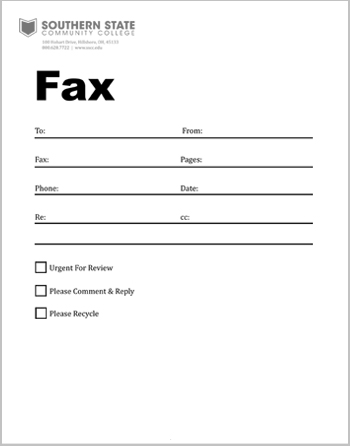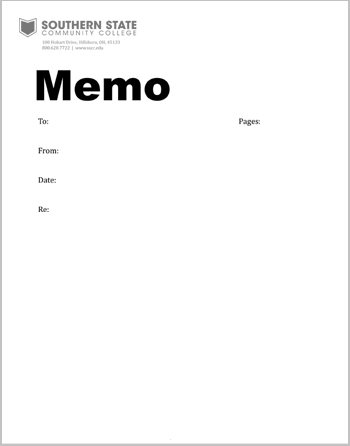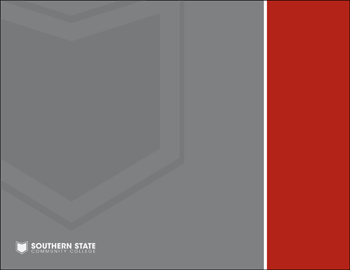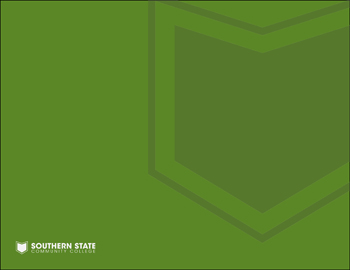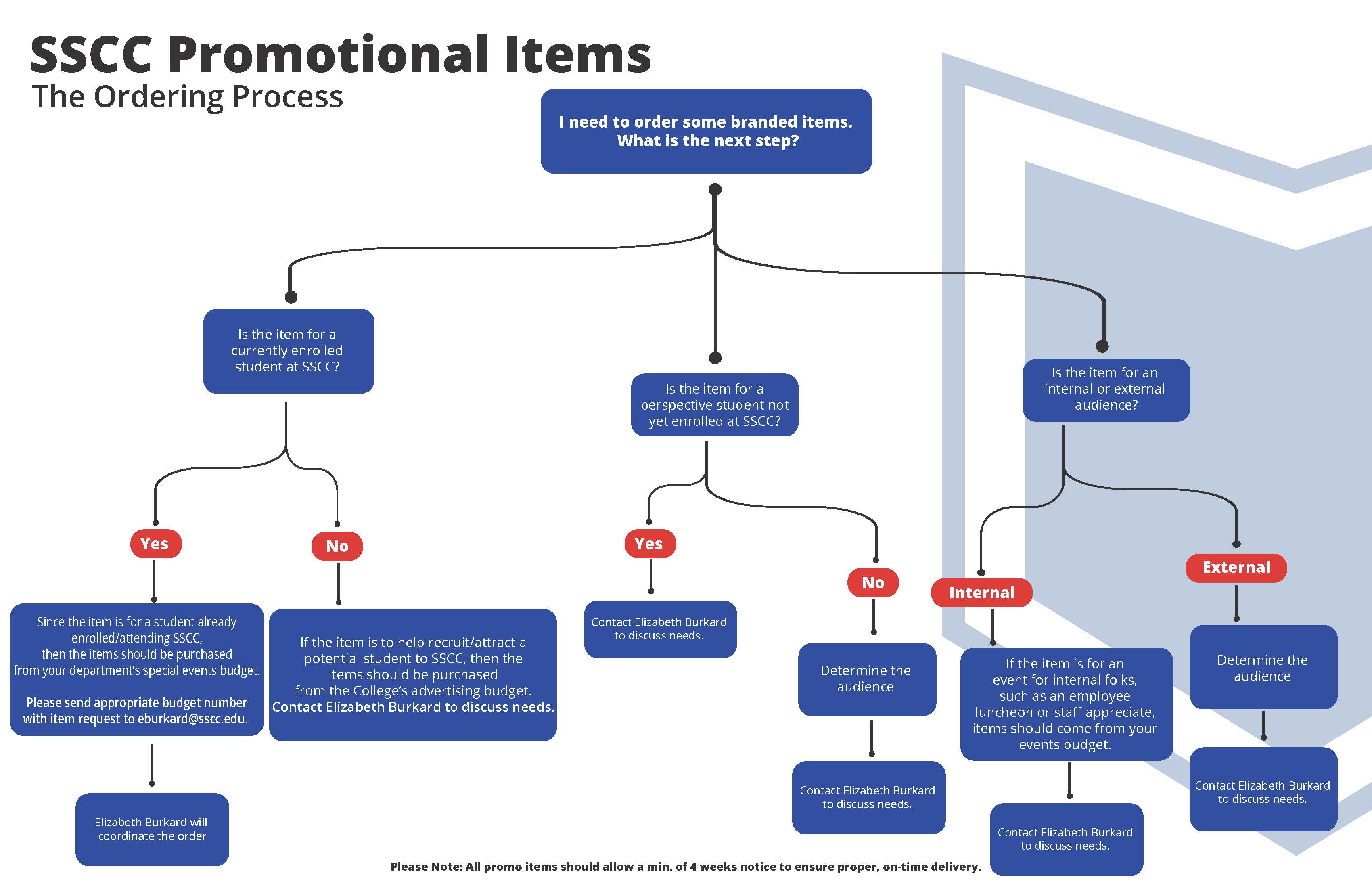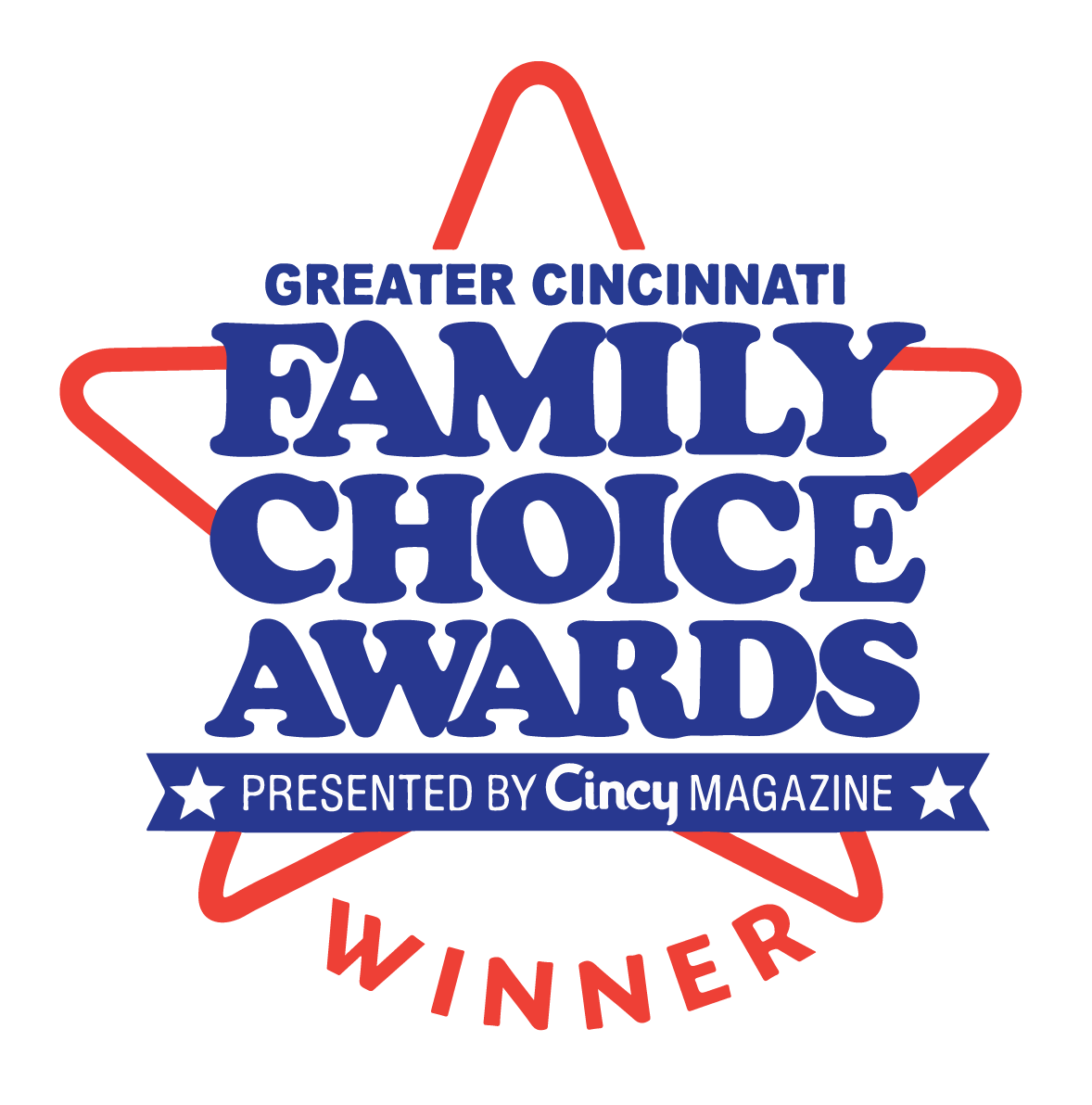Identity Standards Guide
The identity standards guide provides an overview of the Southern State Community College official identity.
These standards were developed for all entities of Southern State by the Communications Team. Communications is available to help anyone affiliated with the college use these design elements to create promotional materials that adhere to the identity guidelines and convey the mission of the college. If you have any questions or specific needs that are not addressed in this guide, please contact Communications.
Official Colors
The official colors of Southern State are as follows:
- Slate Gray — Pantone 424 | R=126, G=128, B=131 | C=0, M=0, Y=0, K=61
- Blue — Pantone 293 | R=0, G=103, B=177 | C=100, M=57, Y=0, K=2
- Red — Pantone 484 | R=179, G=35, B=23 | C=0, M=95, Y=100, K=29
- Orange — Pantone 159 | R=227, G=111, B=30 | C=0, M=66, Y=100, K=7
- Green — Pantone 576 | R=92, G=135, B=39 | C=49, M=0, Y=100, K=39

Official Typefaces
The official fonts of Southern State are as follows:
Headers
For headers please use Arial Black sized at 16pt.
![]()
Sub Headers & Body Copy
For sub headers please use either Cambria or Palatino Linotype sized at 12 to 14pt. For body copy please use either Cambria or Palatino Linotype sized at 9 to 11pt.
![]()
![]()
Note: While Communications often uses the fonts of Muli and Open Sans in creative design, these fonts are not widely available and therefore are not required for everyday general usage.
Logos
When we think of the identity of Southern State, a logo is most likely the first thing that comes to mind. The logo is the visual representation of our college as an institution and it is a powerful tool in communicating who we are as an organization. That said, it is very important that the logo is in accordance with the design guidelines outlined in this guide. In this section, you will find usage guidelines for the primary Southern State logo and other departmental logos within the college. For high resolution logos, please see the Director of Marketing, eburkard@sscc.edu. The logos pictured below are for viewing purposes only, they are not meant to be copied and pasted into documents.
Primary Logo

Reversed Out Logo
The Southern State logo can be reversed out on black or on any of Southern State’s Official Colors.






Official Seal
The Southern State seal is used for official college documents such as diplomas and business documents. Because of the official nature of this mark, the seal is not available for downloading. For permission to use the seal, please contact Communications.
Departmental Logos
The departmental logos are to be used only for the specific department for which they were intended. Please contact Communications for more information and usage guidelines.
Athletic Logo
The athletic logo is to be used only for athletic promotion and merchandise. Please contact Communications for more information and usage guidelines.

Applications of the Logo
The Southern State logo can be used in a variety of applications. However, the logo should never be altered or changed. The official logo artwork should always be used and the guidelines for usage followed.
In any type of reproduction, the logo should always be more prominent than the other typography.
Unacceptable Uses
This section provides specifications on how the logo should not be used.

Do not use any unspecified colors for the logo.

Do not alter the colors in the logo.

Do not place the logo on a background other than white, black or one of the Official Colors.

Do not alter the horizontal scale of the logo.

Do not alter the vertical scale of the logo.

Do not change the font used in the logo.

Do not alter the spacing between the mark and the type.

Do not remove design elements from the logo.

Do not add slogans or headers next to the logo.

Do not add symbols or design elements to the logo.

Do not add borders around the logo.

Do not use a low resolution version of the logo in any application.
College Name
The college name is Southern State Community College. In all formal documents, printed materials and web-based communications, in the first reference the name should be referred to as "Southern State Community College" or "Southern State". After the first reference, the college can be referred to as "SSCC".
Stationery
The stationery of Southern State represents official correspondence from the college and therefore is the most formal application of the identity. As such, it is generally not customized for individual departments or purposes. The supplier for these materials has been provided the template for reproduction.
*Please Note: Before ordering supplies, check with Beth Ewry at the Central Campus Bookstore (ext. 2698). The bookstore contains some supplies that we need to use up before ordering new items. Questions regarding this can be directed to the Communications Office at communications@sscc.edu.
Bulk Ordering
For larger, economically priced quantities, items must be placed directly with the vendor. You must have a purchase order number before your order can be placed (the vendor is The Print Shop, vendor ID number: 7725). The cost for each item, based on quantity is outlined below.
Smaller quantities are available for select items that are frequently used such as College Letterhead, #10 College Envelope (no window), and the Large 9x12 Envelopes through an internal ordering process (Small Quantity Orders)
General Use Bulk Orders
College Letterhead on Premium Linen letterhead
- 15000 - $930
- 30000 - $1785
#10 College Envelope on Premium Linen Envelope Paper
- 15000 - $1660
- 30000 - $3255
#10 College Envelope on Non-linen Envelope Paper
- 15000 - $595
#10 College Envelope (Window)
- 15000 - $950
- 30000 - $1595
Large 9x12 Booklet Envelopes General Use (No Window)
- 10000 - $1395
- 15000 - $2050
Customized Bulk Orders
Campus Specific College Envelopes (Campus Address is customizable)
- 1 carton (2500) #10 regular envelopes on standard commercial envelopes - $150
College Crosshatch tinted window Envelope (Customized for the Business Office)
- 15000 - $595
- 30000 - $1165
#6 Envelope on regular stock (Customized for the Business Office)
- 15000 - $695
- 30000 - $1295
College Crosshatch tinted window Envelope (Customized for the Financial Aid Dept)
- 15000 - $870
- 30000 - $1565
College Crosshatch #9 Business Return Envelope (Customized for the Financial Aid Dept)
- 15000 - $595
- 30000 - $1165
Large Window 9x12 (Customized for the Financial Aid Dept)
- 5000 - $1195
- 10000 - $2295
Placing your Bulk Order Directly with The Print Shop
- Obtain a PO# for your order.
- Contact The Print Shop to place the order and arrange for item delivery.
- Phone: 740-335-8030
Small Quantity Ordering
College Letterhead on Premium Linen letterhead
- 500 sheets/Box — $25.63/Box
#10 College Envelope on Premium Linen Envelope Paper
100 Hobart Dr. address only, other campus addresses are to be ordered as bulk.
- 500 envelopes/Box — $47.50/Box
Large 9x12 Booklet Envelopes General Use
100 Hobart Dr. address only, other campus addresses are to be ordered as bulk.
- 500 envelopes/Box — $54.45/Box
Placing your Small Quantity Order
Business Cards
The following is the official business card of Southern State.
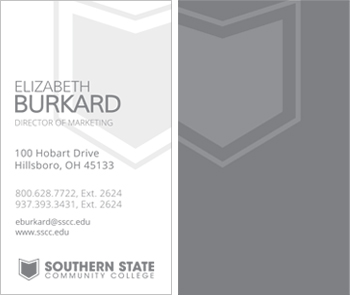
Ordering Business Cards
You must have a purchase order number before your order can be placed (the vendor is The Print Shop, vendor ID number: 7725). The cost for each item based on quantity is:
- 250 cards — $42.50
- 500 cards — $55.00
- 1000 cards — $80.00
Note: When ordering business cards, please carefully review your order before submitting to ensure all fields have correct information. Ex: Credentials should be listed in suffix box not in the last name box.
Note: The login for business card orders is not the same as your Southern State login. You will need to create your own account with a user name and password of your preference. If you forget your login information, please click on the "Forgot your Password?" link to reset it. Once reset, close out of the program and then reopen the program and log in using the new user name and/or password.
Name Badges
The following is the official name badge of Southern State.

Ordering Name Badges
You must have a purchase order number before your order can be placed (the vendor is The Print Shop, vendor ID number: 7725). The cost for the name badge options are:
- Badge with pin — please notify eburkard@sscc.edu
- Badge with magnet — $30.00
Templates
PowerPoints
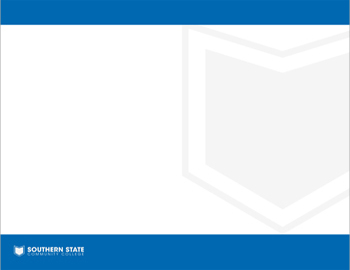
Download:
Video Intros
Video Conferencing Backgrounds
Email Signature
Follow these steps to brand your college email signature.
Step 1 – Email Communications
Email the Communications Department at communications@sscc.edu with a message stating you’d like to brand your email signature. Someone from Communications will send a return email featuring their branded email signature. Highlight the entire signature, right click on the highlighted selection and select "Copy".
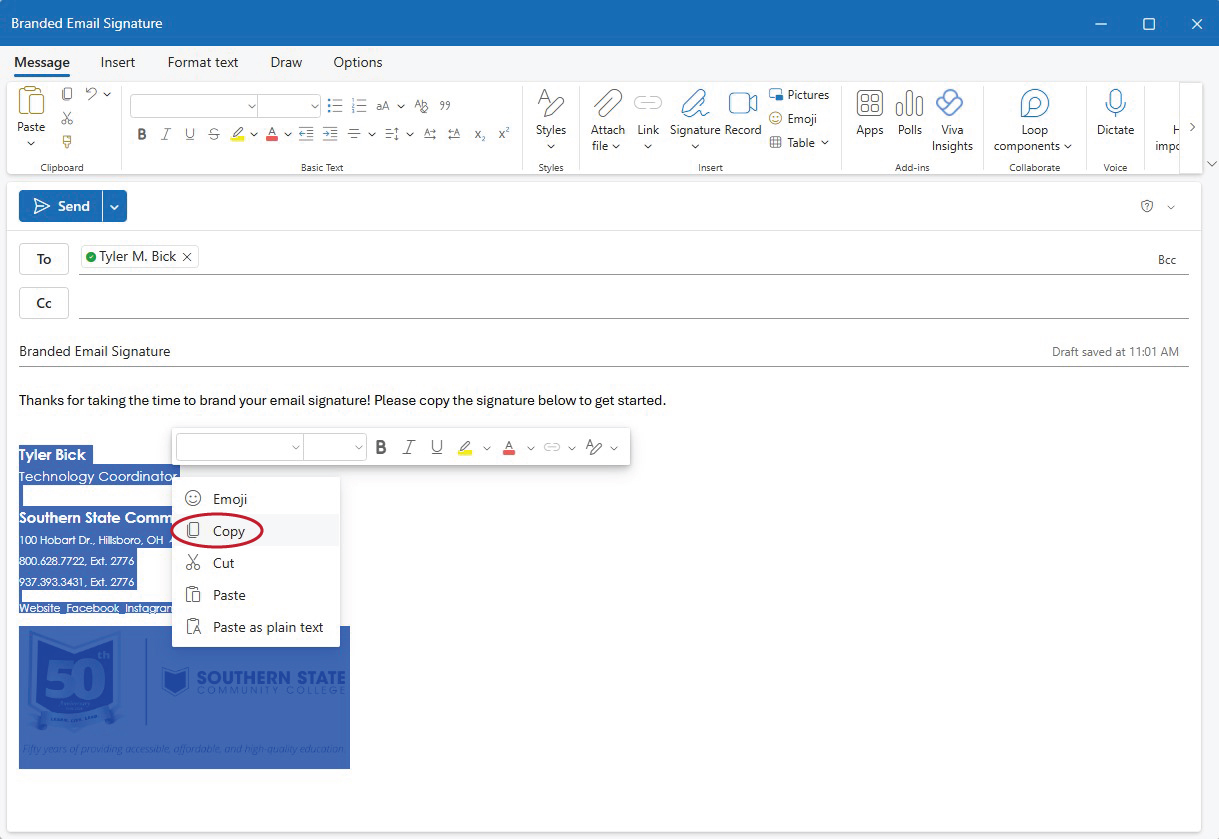
Step 2 – Select the Setting icon
In your Outlook application, select the "Setting" icon in the upper right corner.

Step 3 – Select Accounts > Signatures
In the Outlook Settings window, select "Accounts" in the left column and then click on "Signatures".
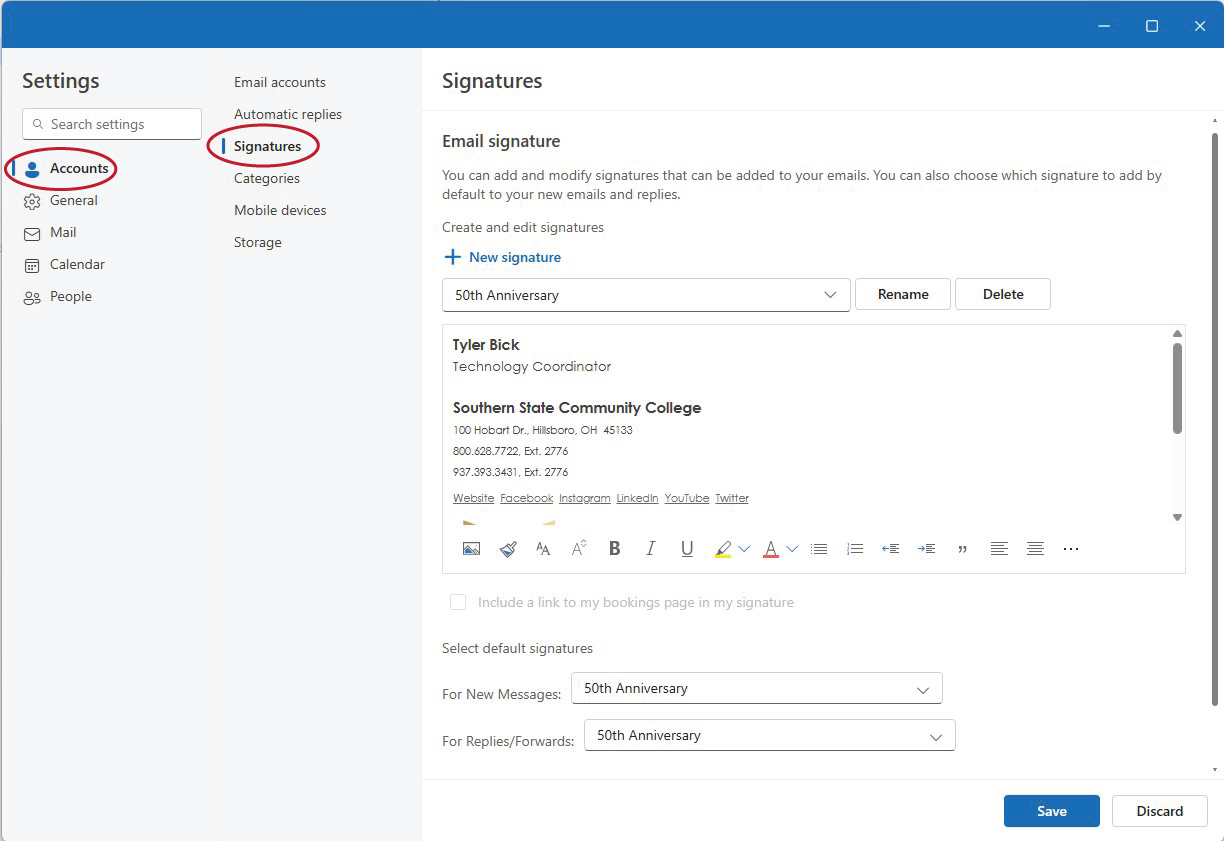
Step 4 – Select New Signature > Paste Signature & Edit
In the Signatures window, select "+ New Signature". Enter a signature name where it lists "Edit signature name", then paste the branded email signature that you copied from Step 1 in the text field. Replace the content with your name, position, campus address and phone number. Finally, click "Save" to save your new email signature.
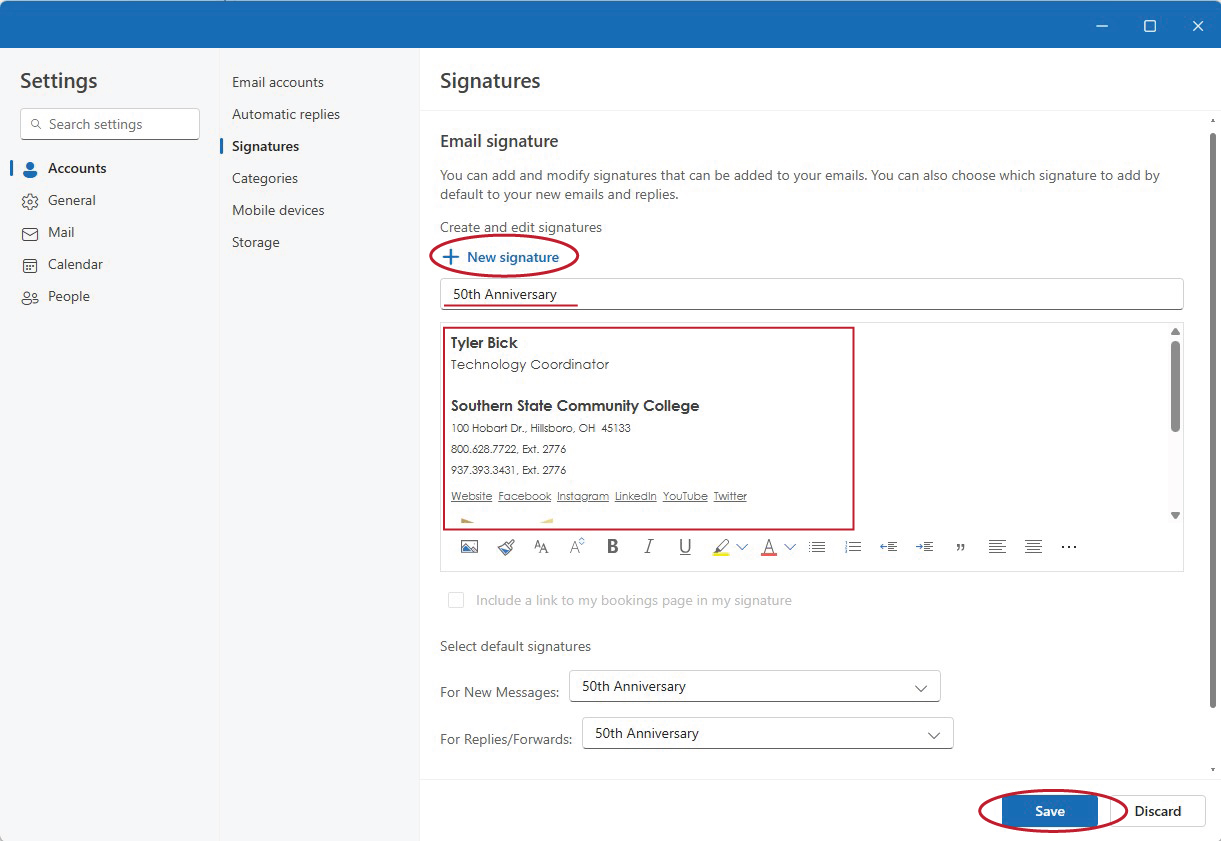
Step 5 – Select default signatures
In the Signatures window, select the drop down arrows under the Select default signatures section. Select the signature you just created for both the 'For New Messages', and 'For Replies/Forwards' drop downs. Then select "Save".
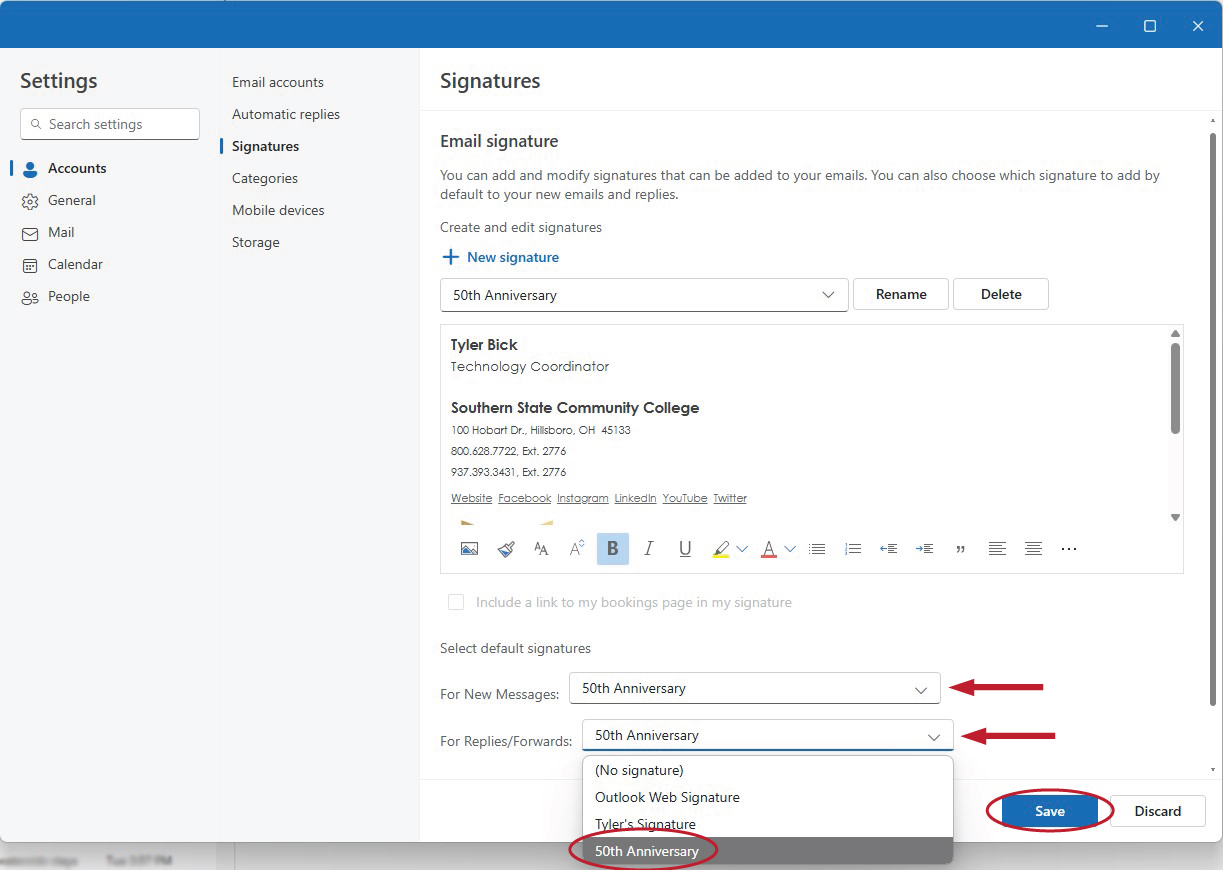
Merchandise / Apparel
When ordering merchandise and apparel, there is an alternate form of the logo that can be used (shown below). As with the primary logo, this alternate logo can only appear on white, be reversed out on black or be reversed out on any of the Official Colors. This applies to all types of merchandise — t-shirts, coffee mugs, pens, notepads, folders and more. If you have questions about matching a color to one of the Official Colors, please contact Communications and they will be happy to help you.

Please contact Communications for this version of the logo.
Promotional Items - The Ordering Process
Creating Printed Materials
To ensure the Southern State identity is in accordance with the visual standards outlined in this guide, all printed materials must be produced or approved by the Director of Marketing. This review process must be followed for any printed materials that will be distributed to the general public or the student body. This includes brochures, fliers, posters, mailers, handbooks, presentation materials and signage.
No matter what kind of printed materials you need, the Director of Marketing can help assist you throughout the process. Producing communication materials involves several steps and collaboration is key to creating an effective marketing piece.
Getting Started
Let's get started! Please consider the following questions before meeting with the Director of Marketing:
- Who is the target audience?
- What will be the best way to communicate the idea to this audience?
- When do I need the audience to receive the information?
- What is my budget?
- How many copies will I need?
- Are there additional services needed? Mailing? Printer?
- Is there already a marketing piece that conveys this same information?
The Director of Marketing can help you with any of these questions throughout the process.
Next Steps
Now that you have considered all of the details of the project, it is time to meet with the Director of Marketing to discuss the assignment parameters. The production process will begin once final copy has been approved and all questions have been clarified.
Creating Copy
Once you have met with the Director of Marketing, we will begin developing the copy for your project. Once finished, the copy will be sent to you for final review and approval. Final copy must be reviewed very carefully — every word, number and piece of information should be exactly how you would like it to appear in the finished piece. Although changes can be made during the creative process, these will delay the production of your piece.
Please keep the following in mind for creating copy:
- Material should have a clear title/main focus
- Material should contain a brief explanation of what the piece is about (who, what, when, where) and supporting copy
- If the piece will contain photographs, they need to be relevant and correspond to the material that will be presented in the printed piece
- Material should contain a necessary call to action and/or contact information
How long does it take?
From the time you provide the information, it can take anywhere between two and four weeks before you have the final finished marketing piece. The duration of time depends upon the project complexity and the workload of the Director of Marketing at the time of your request.
Sometimes pieces can be printed in-house and sometimes they will need to be printed by a commercial printer. Please keep in mind mailing services such as envelope stuffing, addressing and postage preparation are not included and will likely add approximately one week to your timeline. Please note, outsourced print jobs may take approximately three weeks longer than in-house print jobs. The quantity needed will determine whether a print job will be outsourced.
Purchase Requisitions
The Director of Marketing will handle the quoting of jobs for printing. You need to make sure that the purchase requisition is approved before printing so the invoice can be processed with the appropriate purchase order number included on it.
Photography
Photography at Special Events
If you have a special event coming up that will require a photographer, please be sure to let Communications know at least one week in advance. When an outside photographer is hired, proofs (either hard copy or electronic) will be delivered to Communications.
Photo & Video Release Form
If you are planning on using a photo or video of someone who can be identified in a communication material, you must have them sign a photo and video release form. This form gives permission to use their image. A form has to be signed even if you are using your own photos. Photo release forms are generally not necessary for group shots or at a distance.
For more information or to request photography, please contact Elizabeth Burkard at eburkard@sscc.edu or 937.393.3431 x2624.
Paid Advertising
At Southern State, the Director of Marketing handles the placement of all paid advertising. This includes print, radio, outdoor, online and television ads. The cost of advertising is impacted by many factors — the type of ad, the current media costs and the duration and frequency of the ad placement. At the start of any project, the requestor should meet with the Director of Marketing to discuss the budget and determine funding source.
Getting Started
Before you get started, here are some steps to consider when planning paid advertising:
- Who is the target market for your ad? What is your main message? Sometimes there are other alternatives to paid advertising to more effectively reach your target market.
- Where will the ad be placed and what is your budget?
- What are the main points to convey in the ad?
- Will the ad be re-purposed for other forms of communication (posters, fliers, etc.)?
Next Steps
With the questions answered above, here are the next steps you’ll want to take:
- 1. Make an appointment with the Director of Marketing to discuss the assignment.
- 2. Submit a purchase requisition for an ad.
- 3. Review and approve the ad provided by the Director of Marketing.
- 4. Evaluate the response to the ad for future planning.
These steps must be followed for any type of paid advertising including print, online, radio or online. Please allow approximately four weeks for the planning, development and placement of any paid advertising creative.
Media Coverage
The Communications Office handles media relations for Southern State. Media can include newspapers, radio stations, television stations and online reporters for websites.
The Director of Marketing develops relationships with key media contacts and works with them to identify important Southern State information and events that may be noteworthy to the general public.
The media contacts determine what is "news" and what is not. Unlike paid advertising, Communications has little to no control over what the media choose to print or broadcast.
The Director of Marketing implements a media relations strategy which includes the development of press releases and photo opportunities planned around key news and events happening on campus. It is critical that all media relations be coordinated through the Communications Office. Please do not contact the media on your own.
If a representative from the media contacts you, please notify the Director of Marketing immediately so they can get back to them in a timely fashion. Remember, there is no such thing as "off the record."
Press Releases & Photo Opportunities
Throughout the year, the Communications Office sends press releases, which are news bulletins, to the media to inform them about significant events happening at Southern State. The Communications Office prepares these releases based on information provided by you, so please contact the Communications Office at least four weeks prior to an event to ensure the best chance of coverage.
Public Service Announcements
Public Service Announcements (PSAs) are announcements in :10, :20, :30, :60 second recordings that radio and television stations may run to inform the public about various non profit organizations. As radio and television stations run these spots as a free service, they choose how often to run these announcements. If you are involved with an organization that you think would be a good fit for a PSA, please contact Communications with details.
Getting Started
Want some coverage for an upcoming event happening on campus? Your best bet is to plan ahead. Contact the Communications Office at least a month prior to when your newsworthy event is taking place. Here are some things to think about before getting started.
Think about the basic details of the event — Who? What? When? Where? Why? How? For events, be sure to include the time, date, location, cost, who to contact for tickets, registration, numbers/emails for more information. We need to be sure to provide the key information as efficiently as possible.
Consider any details that will make the release interesting. The media receives several press releases every day, so any relevant details you can provide will help create a release that will be more likely to catch their attention.
Please contact eburkard@sscc.edu to discuss any public relations strategies or upcoming media relations opportunities.
Working with the Media
As someone affiliated with the college, at some point you may be asked to comment on a campus event or asked to share your own personal story for an interview. Please be sure to consider the following:
- All arrangements for interviews and appearances will be coordinated by the Director of Marketing.
- The Director of Marketing can help provide you with an interview strategy as well as speaking points.
- If you are contacted by the media, please refer the reporter to the Director of Marketing so they can follow up with them directly.
- Remember, there is no such thing as "off the record." It is better to not comment in the presence of a media representative unless you want your words in print or broadcasted.
Internal Communications
Have a message you need to get out to the college? There are many ways you can communicate with the student body, faculty and staff.
Social Media Updates
Have some information you'd like to appear on the Southern State Facebook or Twitter page? Need a video uploaded to YouTube? Contact Elizabeth Burkard at eburkard@sscc.edu with your posting details.
Indoor Digital Monitors
As you'll notice, there are several TV monitors across the Southern State campuses. If you need to post an announcement on the monitors, please contact the Communications Department at communications@sscc.edu with the details. Please give at least one week notice on all announcements and postings that need to be created and added to the monitors.
Outdoor Digital Monitors
If you would like to have an event posted on the electronic signboard on Route 62 in front of Central Campus or on Route 32 in front of Brown County Campus, please request by contacting Communications at communications@sscc.edu. Please give at least one week notice on all announcements and postings that need to be created and added to the monitors.
Southern State Website
Communications oversees the content on the Southern State website. If you have an update that needs to be made, please contact Communications at communications@sscc.edu, of fill out a Website/Digital Content Update Request form.