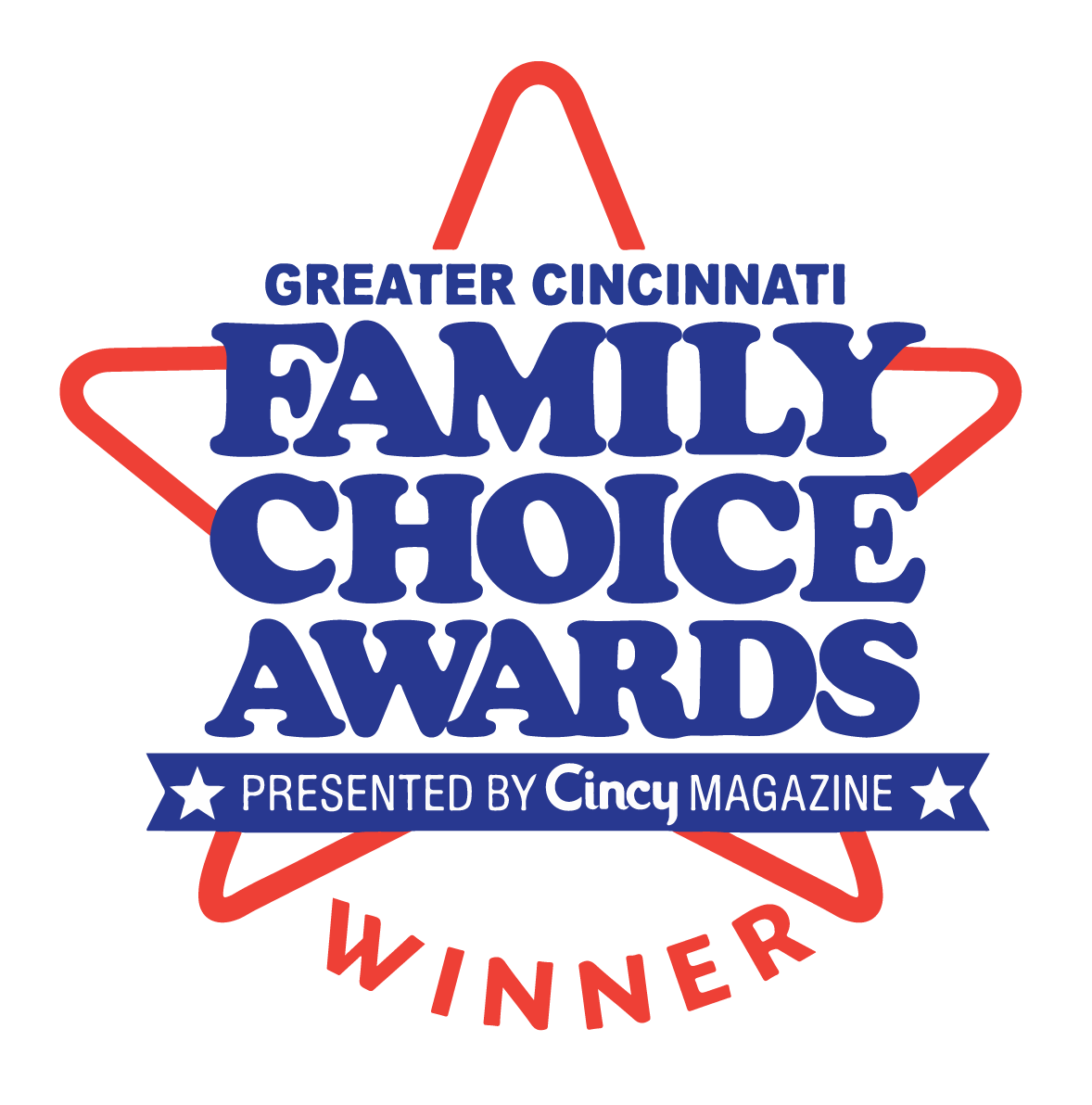Transcript Services
Official Southern State Transcripts are a complete record of a student's enrollment at Southern State, and are important to third parties so that they can be assured of authenticity (originating directly from SSCC) and content accuracy. Official transcripts are produced by the Records Office and must be ordered according to the instructions below.
Unofficial transcripts are available to current students via self-service through MyRecords, and are a means by which students may review their academic record.
Students currently applying to Southern State need to contact your high school to request that your final transcript be sent to the Office of Admission.
Official Transcripts
Official Southern State Transcripts are a complete record of a student's enrollment at Southern State, and are important to third parties so that they can be assured of authenticity (originating directly from SSCC) and content accuracy.
To issue an Official Transcript, the Records Office requires a completed Transcript Request Form from you.
- Online Transcript Request Form
(Click 'Official Transcript Request') - Transcript Request Print Form
Transcript requests are normally processed within five working days. Transcript requests will not be processed if a balance is owed to the college unless the transcript is being released directly to an employer or potential employer. If you do not have access to print the request form, you may write out your request on paper. Please be sure your request includes all of the following: full name, address, phone, student ID number or social security number, complete address of where your transcript is to be sent and signature. Transcripts are not faxed.
Options for Ordering Official Transcripts:
Option 1. Online
Complete the Online Transcript Request Form within MyRecords. You will need to navigate to MyRecords > Student > Classes > Official Transcript Request. (If you have not attended SSCC for 2 years or longer, you will not be able to submit your request using the Online option.)
Option 2. In-Person
Print and complete the Transcript Request Print Form and submit it to the Records Office. The office is located in room 110.10 on Central Campus and is open during Campus Operational Hours.
Option 3. By Mail
Print and complete the Transcript Request Print Form and mail or fax it to the Records Office. Your request can be mailed to 100 Hobart Drive, Hillsboro, OH, 45133, or faxed directly to the Records Office at (937) 393-6682.
Option 4. By Email
Print and complete the Transcript Request Print Form. Then scan and email it to transcriptrequest@sscc.edu.
Unofficial Transcripts
Unofficial transcripts are available to current students via self-service through MyRecords, and are a means by which students may review their academic record.
To obtain your Unofficial Transcript:
- Log into MyRecords.
The login for MyRecords is the same as the login for your SSCC email. If you need help logging in, contact Tech Support at techsupport@sscc.edu or 800.628.7722 x2800. - Once logged into MyRecords navigate to the Student tab:
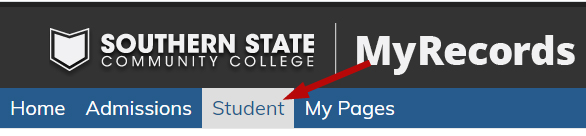
- Then, select Classes from the left navigation:
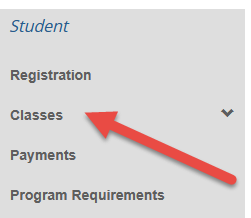
- On this page, select View Unofficial Transcript near the bottom of the page:
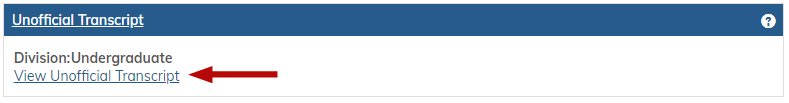
- At the bottom of this page there will be a link to download a PDF copy of your unofficial transcript.