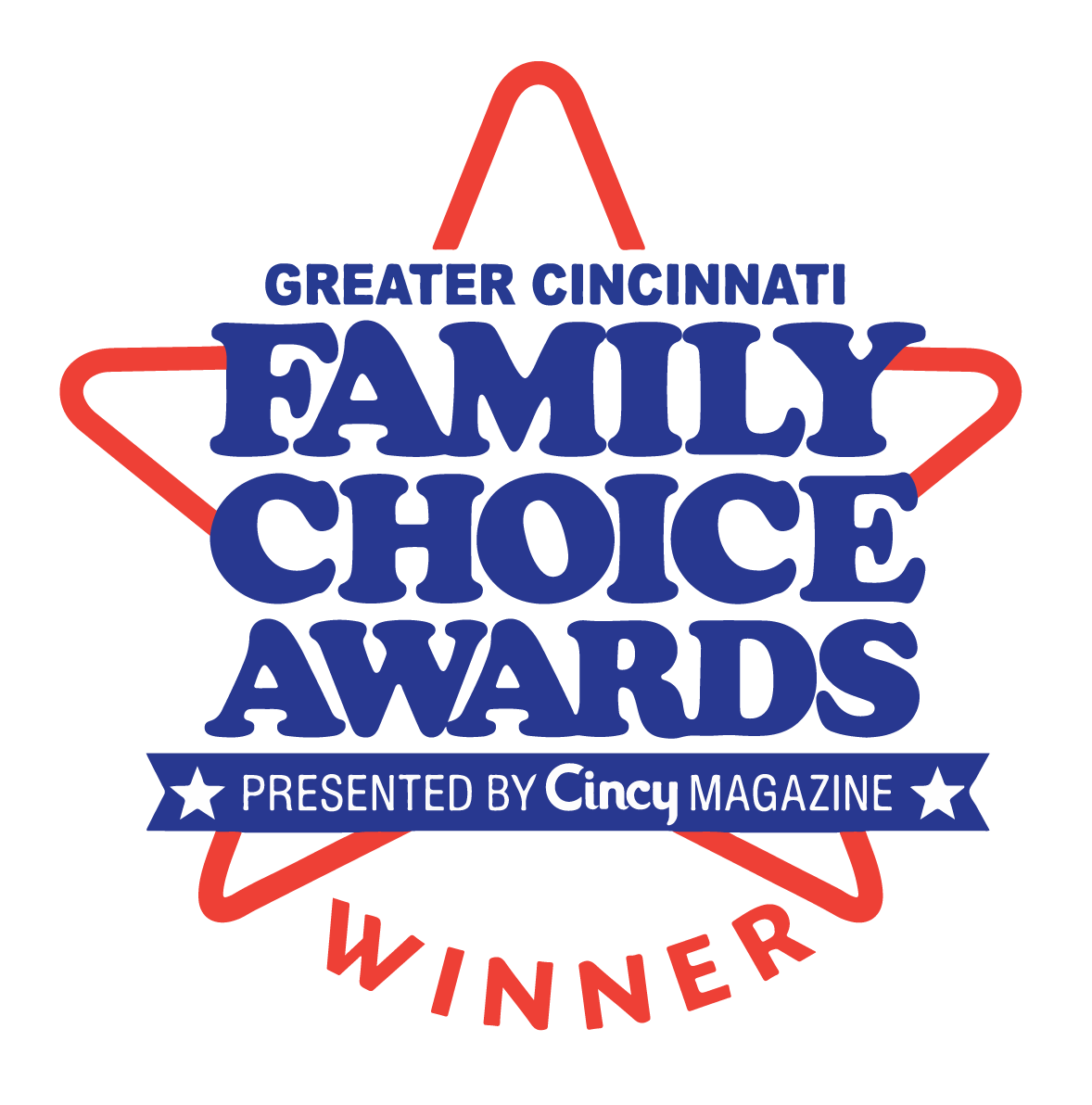Student Technology Resources
SSCC offers many technology resources for students including software and easy access to student records. Please review the resources listed below for more information and links.
Microsoft
MyMail Account
Students receive an email account via the College's Microsoft Office 365 platform. MyMail is a link to log into this account. Students use this account to communicate with SSCC teachers via email and to keep track of appointments via the online calendar. Add your SSCC email to your mobile device by following the Set up Office Apps instructions for Android, iOS, or Windows.

Office 365 Suite
Office 365 is a free suite of applications available to all SSCC students. It includes "light" cloud-based versions of traditional office programs like Microsoft Word, Excel, and PowerPoint as well as the OneDrive application which allows up to 5 GB of online storage so students can access their files from anywhere. You can access these applications thought the Office 365 My Apps Portal. Students can also download & install Office 365 "full version" suite on up to 5 devices by following the Install free Microsoft Office 365 Software instruction.
MyRecords
MyRecords allows students to register for classes, check grades, view schedules, make payments, obtain an unofficial transcript, view the semester textbook list, update program major, perform a degree audit, view financial aid, look up GPA, view 1098 tax information, and update personal information.
MyCanvas
MyCanvas is Southern State's learning management system. Your online classes will each have a site in MyCanvas that will serve as a hub for all the course content and activities.
Need help with MyCanvas? View the Canvas Student Guide. Do you have the minimum computer requirements? View the Canvas system requirements to find out.
SSCC Alerts
SSCC Alerts is a comprehensive alert notification system which the college uses to broadcast important information such as campus emergencies, closures, delays, cancellations and more via email, text or voice messaging.
To learn more, login, or sign up view the SSCC Alerts page.
KnowBe4 Internet Security Training
It's very important to keep your whole family safe on the internet. That is why Southern State is offering this training for you and up to 5 friends and family. To complete the training course, select the link below and use the password "homecourse".
Bookstore
Textbooks, supplies, clothing and other fun gear can be purchased at the bookstore located at Southern State’s Central campuses.
Central Campus Bookstore
- Phone
- 800.628.7722 x2698
- Regular Hours
- Monday-Friday – 9am to 4pm
Students who can not make it to the Central Campus Bookstore can order textbooks, supplies, and clothing from the Online Bookstore.
By visiting the SSCC Bookstore webpage students can access the current semesters Textbook List, view the technology available though the Bookstore, get information on ordering your Cap & Gown, and access the Student Textbook Exchange.
Library
MyLibrary Account
MyLibrary allows you to view your patron record, renew items, verify what you have checked out, and check on pending requests. SSCC students must use the bar code on their photo ID or courtesy card.
Library Resources
The Libraries at Southern State provide various print, electronic and other resources and services to the college community.
View all Library Resources.
Tech Support
Tech Support serves as the primary technical resource for students experiencing issues such as logging on, accessing MyRecords, MyMail, or MyCanvas, or needing to report technical issues.
Tech Support is located in room 403.03 at Central Campus and operates from 8:00am to 4:00pm Monday through Thursday, and 8:00am to 12:00pm on Fridays.
- Phone
- 800.628.7722 x2800
- mytechsupport@sscc.edu
If you prefer to submit a Technology Service Ticket without the assistance of Tech Support select the link below and fill out the form to report your issue.
Student Laptop Specifications
Southern State recommends that all students buy a laptop with the following specifications:
| Laptop Requirements | Recommended |
|---|---|
| Processor | i5 (2 GHz or more processor) or AMD equivalent |
| Ram Memory | 8 GB |
| SSD Hard Drive | 500 GB |
| Screen Size | 15 inch |
| Optical Drive | DVD / CD |
| USB have one 2.0 and 3.0 | 4 USB ports |
| Wireless Network Adapter | 802.11 b/g 802.11 a/g/n |
Engineering Students
Southern State Engineering Students should view the SOLIDWORKS and SW Data Management System Requirements, to ensure you are always working with a SOLIDWORKS-supported and optimized system for hardware, operating system, and Microsoft products.