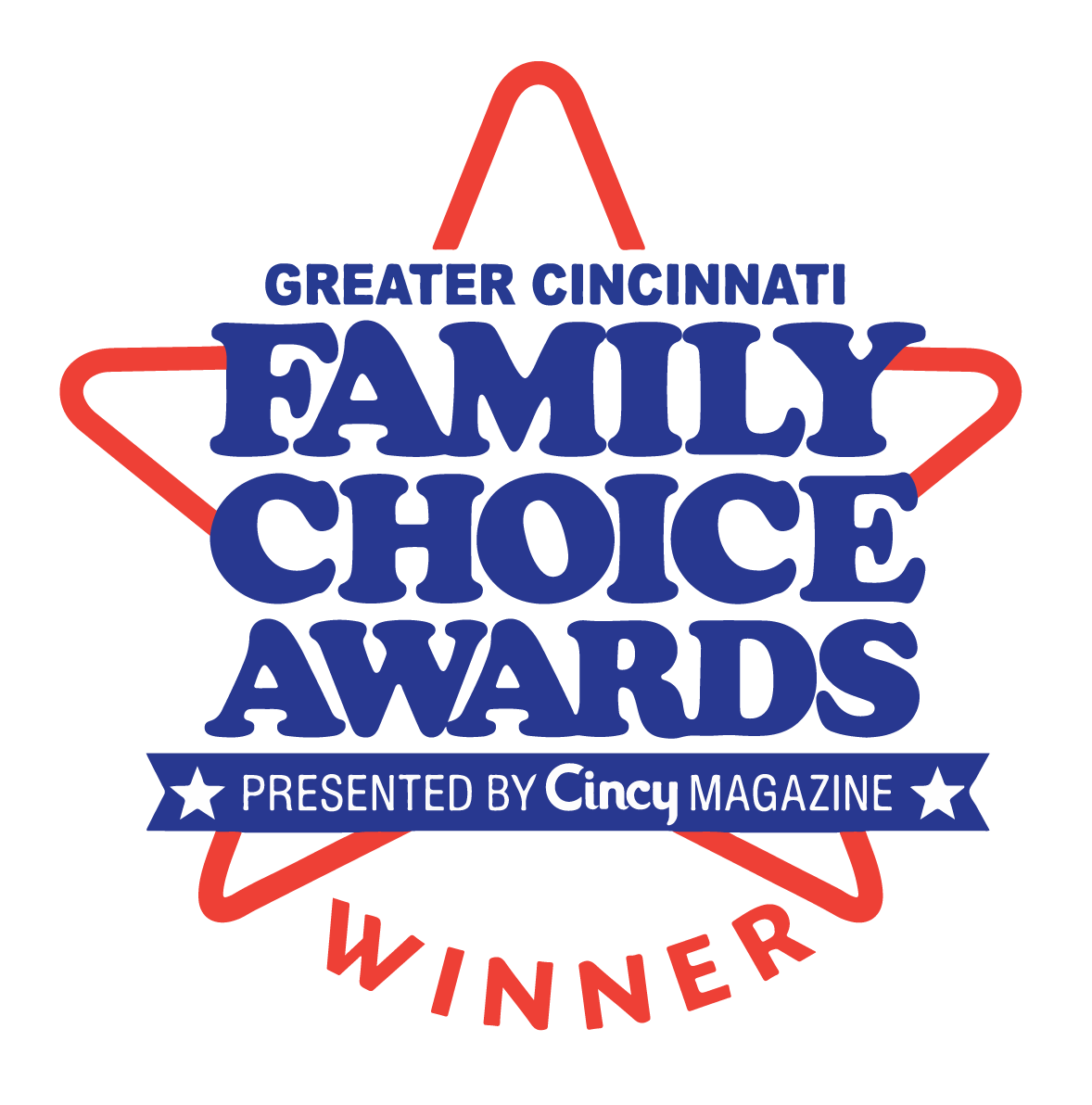Closed Captions
Adding Closed Captions to your videos not only allows your content to be more accessible to more people, but it also helps search engines find your video content more easily.
Creating Effective and ADA-Complaint Captions
Below is a list of considerations when creating compliant closed captions.
- One to three lines of text appear onscreen all at once, stay there for three to seven seconds, and are then replaced by another caption.
- Timed to synchronize with the audio.
- Do not cover up graphics and other essential visual elements of the picture.
- Require the use of upper and lowercase letters.
- Use a font similar to Helvetica medium.
- Have good resolution.
- Include not more than 32-characters-per-line.
- Captions should be synchronized and appear at approximately the same time as the audio.
- Words should be verbatim when time allows or as close as possible in other situations.
- Descriptions for music or other sound effects should be inside square brackets, such as [music] or [laughter].
- Captions should appear on-screen long enough to be read.
- Captions should be limited to no more than two lines on-screen.
- Speakers should be identified when more than one person is on-screen or when the speaker is not visible.
- Punctuation is used to clarify meaning.
- Spelling should be correct throughout the production.
- Sound effects should be written when they add to understanding.
- All words should be captioned, regardless of language or dialect.
- Italics should be used when a new word is being defined or a word is heavily emphasized in speech.
YouTube Closed Captions
YouTube uses speech recognition technology to automatically make captions available. Since these are automatically generated, the quality of the captions are often not accurate. As the video owner you can edit the captions to improve accuracy or upload your own caption files.
YouTube CC
How to add captions to your videos on YouTube.
How to Search YouTube for Captioned Video
Search YouTube for videos captioned by owners (not auto-captioned).
- 1. Enter your search term in the YouTube search field.
- 2. Add ", CC" after your keywords (keyword, CC)
- 3. Click Enter to search.
- 4. YouTube will then only display search results for videos that have closed captions added by owners.
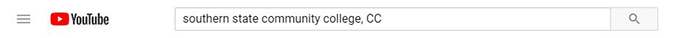
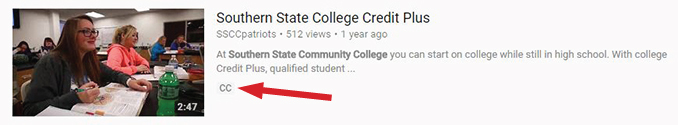
You are not expected to caption videos you or SSCC did not produce. However you should consider searching for captioned media first.