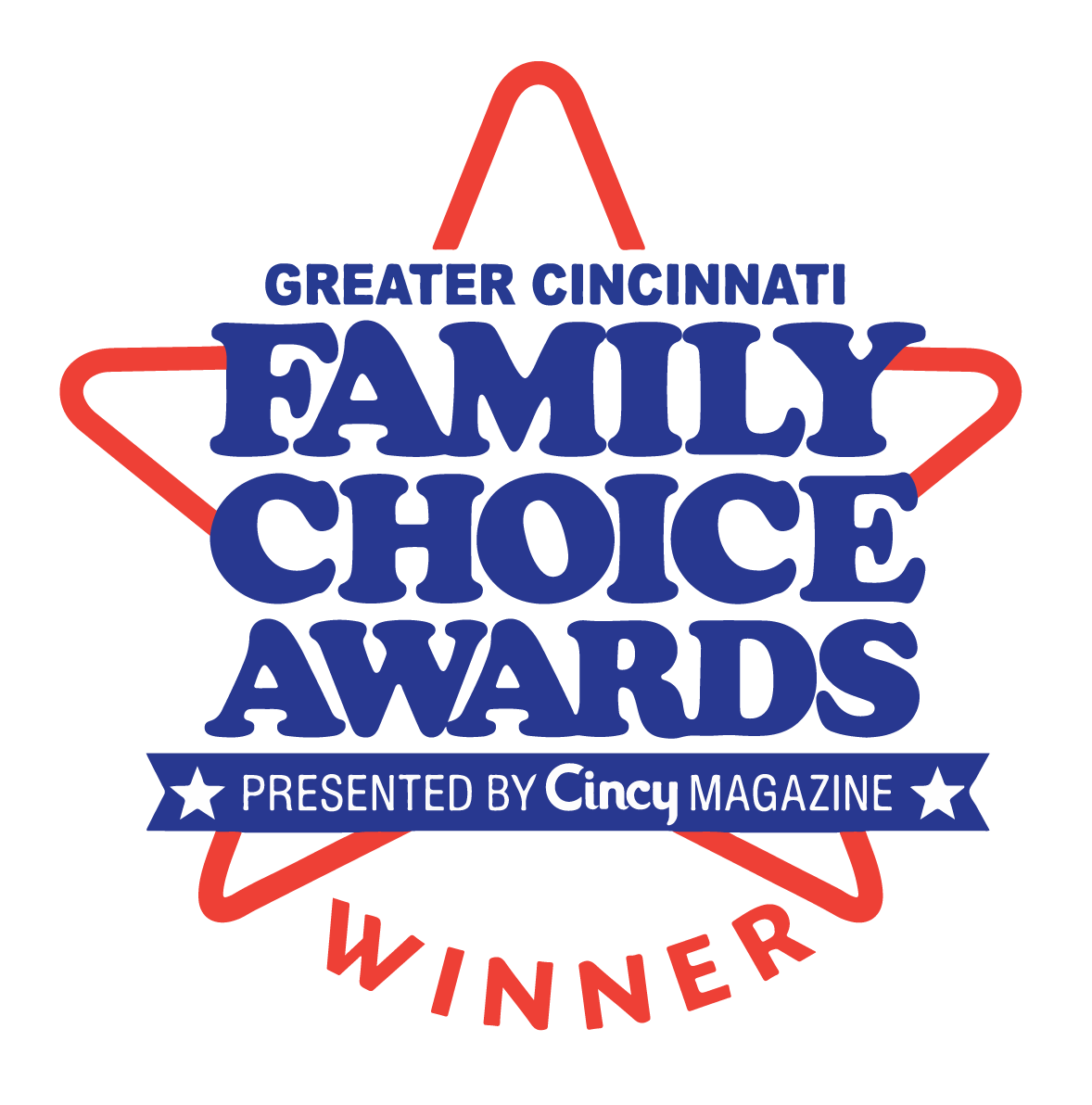Microsoft Office Accessibility
Because many files are often viewed electronically it is necessary that you make your documents and presentations more accessible. Microsoft Office provides tools and resources for creating accessible documents and presentations.
Accessibility Checker
Microsoft Office 2010 and later versions offer a tool for Word, Excel, and PowerPoint called the Accessibility Checker that you can use to check your documents for accessibility issues. To learn more, see Microsoft Office Accessibility Checker.
Checklist for accessible documents
Below is a list of considerations for making your Microsoft Office documents more accessible.
- Add alternative text to images and objects
- Specify column header rows in tables
- Use styles in long documents
- Use short titles in headings
- Ensure all heading styles are in the correct order
- Use hyperlink text that is meaningful
- Use simple table structure
- Avoid using blank cells for formatting
- Structure layout tables for easy navigation
- Avoid using repeated blank characters
- Avoid using floating objects
- Avoid image watermarks
Learn More
For more information see Creating accessible Word documents.