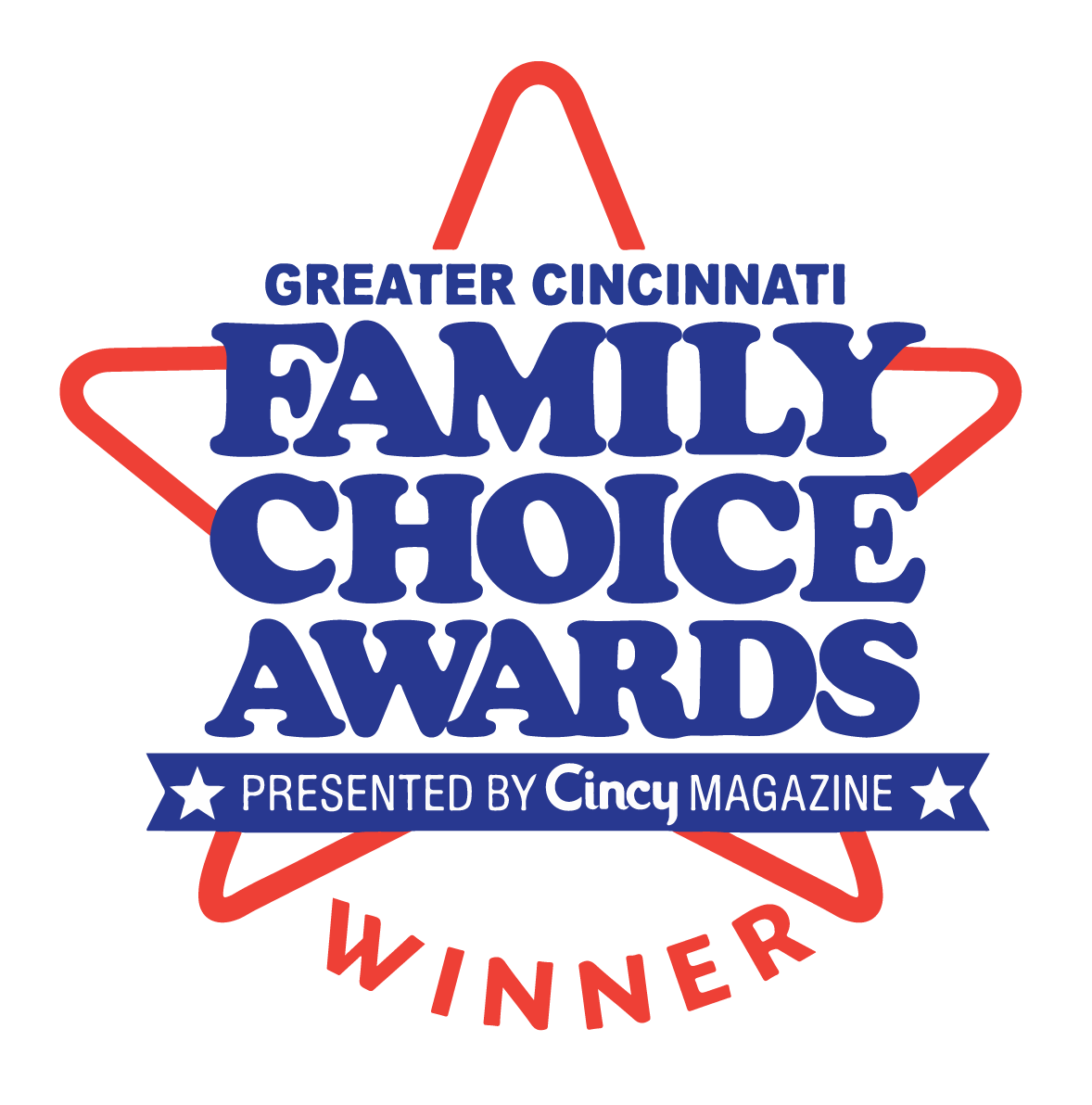Respondus Lock Down Browser
What is Respondus Lockdown Browser?
Lockdown Browser is a custom browser that locks down the testing environment within Canvas. Once students begin an exam they are unable to print, copy, go to another URL or access other applications until the exam is submitted for grading. We encourage you to consult with a Instructional Technology Staff member before installing Respondus Lockdown Browser.
How To Guides
Below are some support options to choose from including quick start guides and resources.
Test Results & Feedback
If you require your students to use Respondus Lockdown Browser for testing please consider how you provide test results and feedback. Faculty can allow test results and feedback to become available to students after they complete a test. Lockdown Browser will not prevent students from printing or making copies of correct test responses if you allow this setting in the Canvas test options.
Force Completion
IMPORTANT: Avoid using the Force Completion setting in the Canvas test options. Students who are disconnected from taking their Canvas tests are not able to return to the test without faculty intervention. Consider limiting test attempts and make use of the test timer with auto-submit turned on.
Questions?
If you have any questions or need any help with Respondus please contact an Instructional Technology Staff Member for Support.