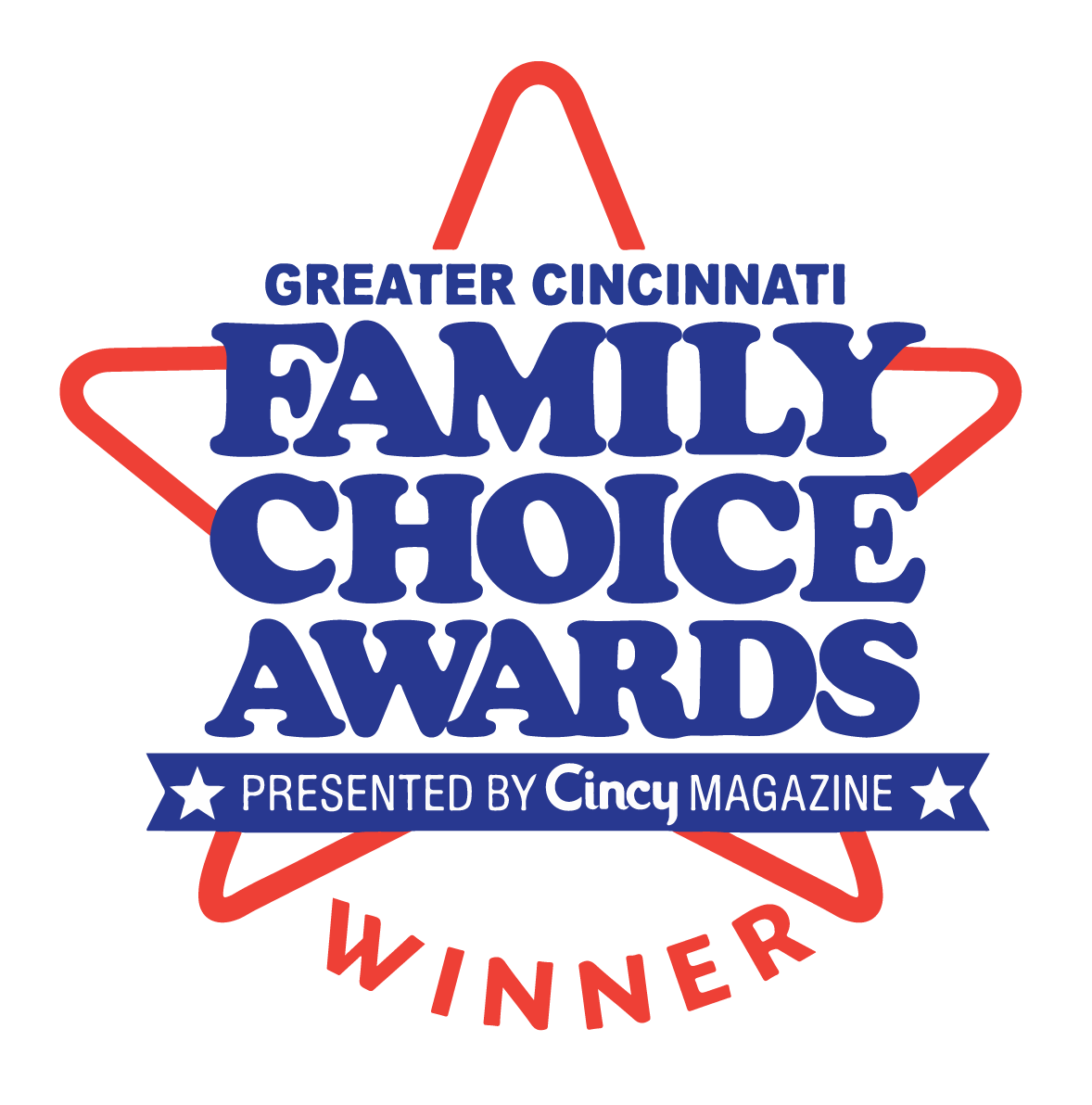Benefits & Wellness
Wellness Credits
The College's obligation to make an H.S.A. or H.R.A. contribution each year is dependent upon the employee satisfying specific conditions.
Effective July 1, 2016, you must provide documentation of completion of the following activities by May 31 of each contracted year for the College's contribution to the H.S.A. or H.R.A. account:
- Annual wellness visit ............... Single: $625, Family: $1,250
- Biometric screening ................. Single: $625, Family: $1,250
- Health risk assessment ........... Single: $625, Family: $1,250
- Wellness event ......................... Single: $625, Family: $1,250
The College shall contribute an additional four hundred dollars ($400) to the HSA or HRA of any employee whose spouse is covered by SSCC's group health insurance plan, if the spouse meets the following requirements and provides acceptable documentation to the College by May 31, each year:
- The spouse completes biometric screening during the current plan year,
- The spouse attends an annual wellness visit with the spouse's health care provider during the current plan year, and
- The spouse is covered by the SSCC group health insurance on the date the HSA contribution is made.
For more information on each of the four wellness credits, see the Wellness Credits Explained document below. Also located below are links to the Health Risk Assessment, Spouse Proof of Visit form, and Employee Proof of Visit form.
How to Check the Status of Your Wellness Credits
If you have additional questions regarding Wellness Credits, or to verify if you have any missing wellness credits and what they are, you will need to email hr@sscc.edu and a member of the HR Department will respond to your request as soon as they can.